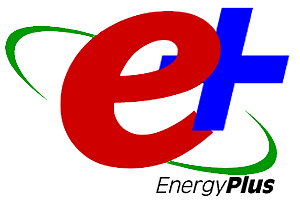
What it is, What it is not
EnergyPlus is a simulation program designed for modeling buildings with all their associated heating, cooling, lighting, ventilating, and other energy flows. EnergyPlus is a stand-alone simulation engine without a 'user friendly' graphical interface . . . EnergyPlus reads input and writes output as text files. Private sector interface are under development (more than 5 private sector companies have indicated that they intend to develop EnergyPlus interfaces.) Because public funds (U.S. Department of Energy, primarily) were used to develop EnergyPlus, we chose to develop the engine and not try "to be all things to all users". Developing good user interfaces takes many resources, specific attention to problem domains, and backing from specific user communities. The team feels that those interests are better served through private considerations where domain specific funding may help quantify the requirements.
Utilities and tools for creating, editing, and running input files that come with EnergyPlus include IDF Editor and EP-Launch. Third party tools for creating, editing, and displaying EnergyPlus input files are also available, including DrawBDL, DrawEzPlus, EzPlus-Parm, TSe+Mat and TSE+Glz, and xEsoView. Information about building software interoperability standards and tools for translating building geometry from CAD into EnergyPlus IDF input is also available. More than six user interfaces that create and run EnergyPlus input files and display results graphically are available (DesignBuilder, E2AC, Hevacomp, EFEN) and under development (E+IEQ and EPlusInterface). Software tools that were specifically designed or are able to create EnergyPlus input files include ECOTECT, EP Geo, EP Sys, EP-Quick, IFCtoIDF, ESP-r, Green Building Studio, and IHIT. See www.energyplus.gov/interfaces_tools.html for more information.
Will there be any considerable difference between version 2.0 and 2.1?
Yes.... and no. The basic structure of EnergyPlus is still as it has been but there are some significant changes that you will want to be aware of:
As always, there are a number of new features and bug fixes. The highlights of features for this version are listed below—see www.energyplus.gov/features.html for a complete list of new features added in this and previous versions:
How about IDF and IDD? Do they remain unchanged?
There are some changes in the IDD and reflected in IDFs. Particularly for any new features, there will be new objects.
Is version 2.1 backward compatible? Can I run v2.0 file in v 2.1?
For many options, the answer is yes. However, there are several changes that require you to use the transition program for V2.0. EP-Launch can check the selected file (if there is a version object) and you can launch the Transition program from the EP-Launch “File” menu. You can also view the ObjectStatus spreadsheet in the root folder of the installed version. This file has detailed explanations of changes to the objects. There is also a new option for the transition program that allows you to supply a list of files and it will convert them for you. The transition program is described more fully in the Auxiliary Programs document. In addition, we can make available a zip file of all transitions programs and batch files such that files can be taken from much earlier versions to current version.
The documentation package included with EnergyPlus addresses all aspects of using EnergyPlus from user input to output examples to outside developer (module and interface) to internal programming standards. If it were printed, there would be over 3,500 pages included in the printing. Though documentation is tagged as an optional component of the EnergyPlus install, it is a very important part of EnergyPlus.
Documents open with bookmarks and pages (PDF option) and open at the first page of text (rather than table of contents).
EnergyPlus documentation may be accessed one of two ways:
EnergyPlus Documentation is searchable! Using the indexing capabilities of Acrobat along with the search button on the main menu document, you can literally enter in a word (Windows OS) and find all the occurrences of that word within the 3500+ pages of EnergyPlus documents. (The search file capability was built in version 7. There may be some issues with using either version 6 or version 8 – we have tested in both versions and searches seem to be okay. For version 6, you may have to open the index.pdx file manually.)
There are some other documents of interest available on the web site:
A small subset of weather files that are available on the web site are also installed in the WeatherData folder. EnergyPlus uses these files directly for annual simulations. The Weather Converter program that is part of EnergyPlus can read these weather files and provide .csv (comma separated variable) as well as statistics reports about the included (or other) files. Weather data for more than 1300 locations in 100 countries can be downloaded on the DOE EnergyPlus web site weather data page.
The highlights – improved and new features – are displayed by category.
The installation creates a program folder with icons/shortcuts for the programs/files in EnergyPlus that can be accessed from Windows menus, including removing EnergyPlus from your system. In Windows OS, these will be available from the "Programs" area in the Start Menu. Note that only a few of the programs will store anything in your Windows\System directory (IDFEditor, EPLaunch, WeatherConverter).
Since you were allowed to select components, some of the items in the default directory structure may not be on your system:
\EnergyPlusV2-1-0 (or main directory selected)
Core files for the application
\DataSets - "library" files
\MacroDataSets - "library" files
\Documentation - documentation pdf files
\PreProcess
\IDFEditor - simple editor to create/modify IDF files
\BLASTTranslator – this is available separately
\DOE2Translator – this is available separately
\GrndTempCalc – pre-processor for Ground Temperature Calculations
\CalcSoilSurfTemp – pre-processor for EarthTube related calculations
\ViewFactorCalculation – a stand alone app for calculating view factors
\CoeffConv – small utility programs for converting DOE-2 temperature based curves
\ParametricSpreadsheets – this is available separately
\WeatherConverter – WeatherConverter program and files
\PostProcess
core
post processing programs
\convertESOMTRpgm – simple converter program for output files
\ExampleFiles
\sparklink (to
use the spark model features)
\WeatherData
While every effort has been made to clean up all the “defects” that have occurred during our testing, quite a few known (and even more unknown) probably remain. Specifics on the remaining known problems can be found in Known_Issues-V2-1-0.htm. If you are super interested in what has been addressed, the issues resolved in this release are installed in the main EnergyPlus folder – html file Addressed_Issues-V2-1-0.htm.
Thanks for downloading and registering EnergyPlus. If you did not download the previous version, we welcome you. If you are a returning customer, we hope you find the latest release exceeding your expectations.
We look forward to serving you!
EnergyPlus Development, Testing, and Support Team
Additional steps you may want to consider:
Copyright © 1996-2007 The Board of Trustees of the
Other Notices and Acknowledgments are found in the Acknowledgments document.